Hidden & Dangerous 2
- You are running a different version of HD2 then the server's host. Make sure you have the latest version 1.12 running.
HD2 patches (v1.12) via - You have not installed the HD2 Add-On Sabre Squadron, therefore you cannot join any co-operative gamestyle servers. Install the Add-On and you're fine.
Download this simple and safe PowerShell script to change your Cd-key when needed. Download Script Here
CMP (via )
- Execute setup.exe (run as administrator)
- Turn full-screen anti-aliasing OFF
- Lauch HD2.exe / HD2_SabreSquadron.exe as administrator
Create Server tutorial
If it still does not works see following checklist
- Have your forwarded the server ports you are using?
- Does your firewall blocks any HD2 programs?
Play Online
However this might distort the screen.
- Start HD2.
- Open task manager (Ctrl+Alt+Del -> Task Manager)
- If you haven't done it already, click "More details" at the bottom left.
- Click the ">" next to the HD2 process.
- Right click the expanded process and select Maximize. Note: You have to repeat these steps anytime you start HD2
Alternatively you can reload and use "first shot" again or simply use crosshairs (shooting from hip)
Shay has fixed this bug with his new model for De Lisle Commando Carbine. Please download and follow the Read Me.txt file instructions.
De Lisle Commando Carbine


- Download latest version of Voodo on dege.freeweb.hu
- Copy dgVoodooCpl.exe and the three dll files in MS folder into your HD2 main directory
- Run HD2 setup.exe and tick Fullscreen
- Run dgVodooCpl. Under Appereance, select window mode and choose "stretched keep Aspect ratio"
- Restart your computer
- Run HD2 and press Alt + Enter to switch into fullscreen mode
Thank you tomme for making this great video tutorial ;)
Widescreen Fix

Sniper Optics Enhanced
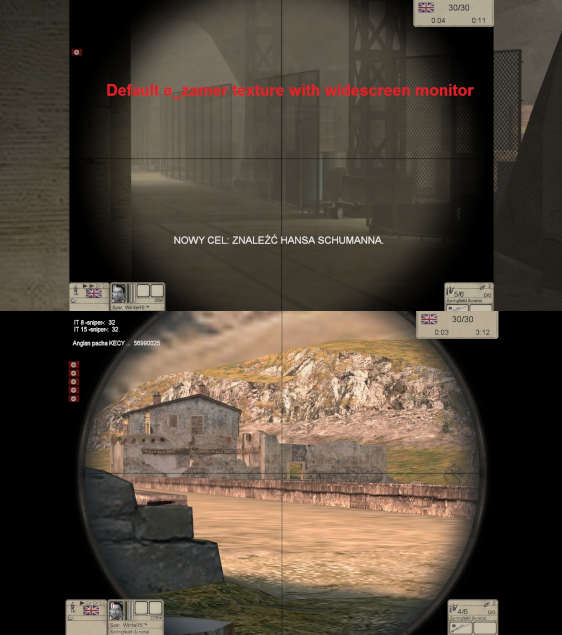
Czech Railway Man Cap
















