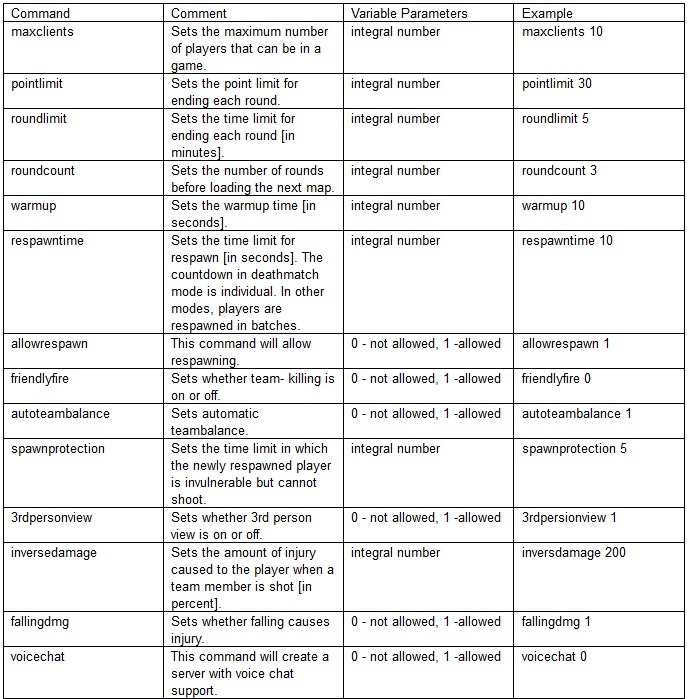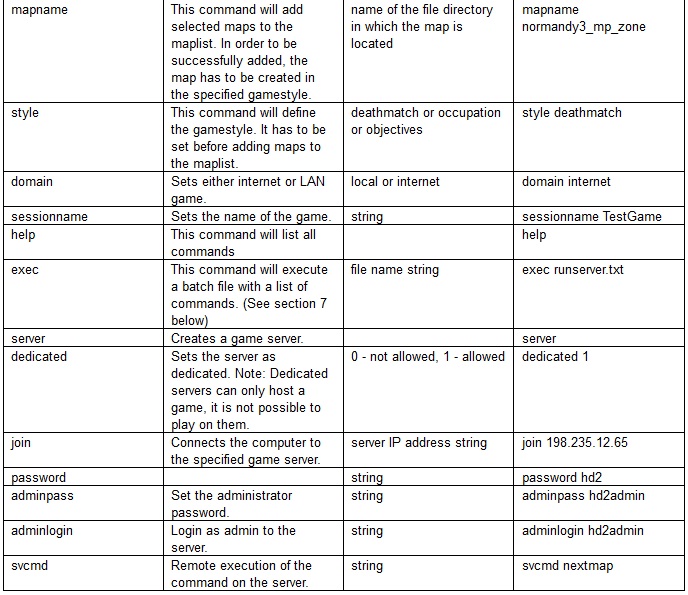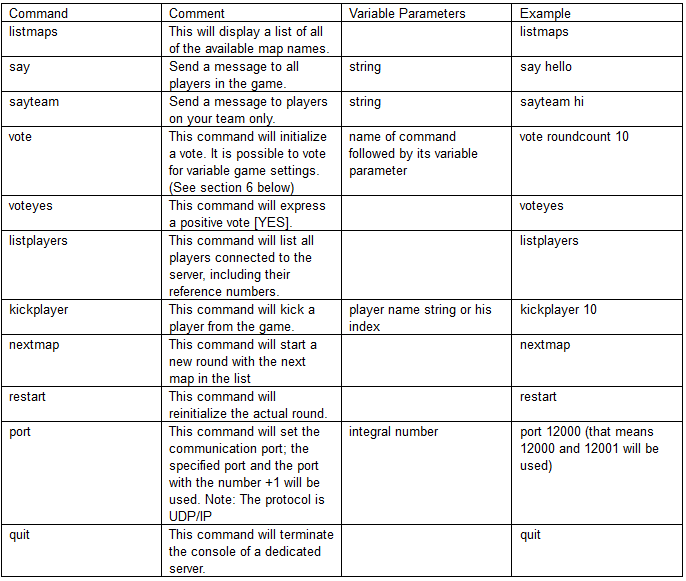Before posting here please make sure you have read our
FAQ
and if suitable our
'Play Online'
and
'Create Server'
tutorials
Please try to avoid general topic titles as: "Need help", "Problem occurred", etc.
Please try to avoid general topic titles as: "Need help", "Problem occurred", etc.
Server commands/ Server bugs
- snowman
-
 Topic Author
Topic Author
- Offline
- Your most dear friend.
Less
More
11 years 4 months ago - 11 years 4 months ago #1
by snowman
"Straight and narrow is the path."
Server commands/ Server bugs was created by snowman
Multiplayer Commands
Useful commands for multiplayer, using console:
Voting
The following commands can be voted on.
restart
nextmap
kickplayer
Voting consists of “vote” + “command” + “parameters”, for example:
vote respawntime 10
After this has been typed “respawntime 10 – voting initialised”
will be displayed on all machines and players have 15 seconds
to type “voteyes” if they agree. If more than half of the players
vote YES the changes will be made on the server.
Only one voting session can take place at any one time, so
until the 15 seconds have elapsed for voting on “respawntime 10”
and new vote cannot be started.
(Advanced Users)
Hidden & Dangerous 2 can be run from the DOS command line and
as a dedicated server, examples of command line execution are
(Note, do not included the “ “ symbols when entering commands):
“hd2.exe –c”
Activates the H&D 2 command console window.
“hd2.exe –cmd –exec runserver.txt”
Activates the H&D 2 command console and executes commands from
the file runserver.txt (or any text file containing H&D 2 commands).
“hd2.exe -cmd -sessionname testgame -style deathmatch -mapname normandy3 -dedicated 1 –server”
Activates the application and executes the typed commands from
the DOS command line, like the example below.
NOTE: The syntax the game uses is "hd2.exe -cmd [-command parameter] [-command parameter]”
NOTE: After running “hd2.exe –c” to open the dedicated
multiplayer console, use the “listmaps” command to
display the name of the multiplayer maps in the form that must
be typed when entering commands or creating a file containing
a list of commands (like we will see below).
-exec COMMAND
The -exec command can be used for executing batches of
commands to make starting dedicated servers quicker from
the DOS command line.
Assume that you have created two text files:
Name: server-occupation.txt
With the content:
sessionname testserver
style occupation
mapname normandy3
mapname africa2
domain internet
dedicated 1
server
Name: server-objectives.txt
With the content:
sessionname testserver
style objectives
mapname africa3
mapname normandy1
domain internet
dedicated 1
server
NOTE: When entering the list of commands there has to be
an empty line below last command. In this case that means
pressing enter after typing “server”.
There are then two ways to create the server using either file.
1. Open the multiplayer dedicated multiplayer console
window by typing “hd2.exe –c” in the DOS command line.Then
type “exec server-objectives.txt" or "exec server-occupation.txt”
to start the preferred game server.
2. Alternatively execute the batch file without opening the
dedicated multiplayer console window by typing
"hd2.exe –cmd -exec server-objectives.txt" on command.
-cmd COMMAND
When used, for example:
“hd2.exe -cmd -sessionname testgame -style occupation –mapname normandy3 -dedicated 1 –server”
-cmd will not create the dedicated multiplayer console leaving
the option to enter further commands via the syntax:
"hd2.exe -cmd [-command parameter] [-command parameter]”
Note: don't include the “ ”(double quotes) when typing the commands above.
Useful commands for multiplayer, using console:
Voting
The following commands can be voted on.
restart
nextmap
kickplayer
Voting consists of “vote” + “command” + “parameters”, for example:
vote respawntime 10
After this has been typed “respawntime 10 – voting initialised”
will be displayed on all machines and players have 15 seconds
to type “voteyes” if they agree. If more than half of the players
vote YES the changes will be made on the server.
Only one voting session can take place at any one time, so
until the 15 seconds have elapsed for voting on “respawntime 10”
and new vote cannot be started.
(Advanced Users)
Hidden & Dangerous 2 can be run from the DOS command line and
as a dedicated server, examples of command line execution are
(Note, do not included the “ “ symbols when entering commands):
“hd2.exe –c”
Activates the H&D 2 command console window.
“hd2.exe –cmd –exec runserver.txt”
Activates the H&D 2 command console and executes commands from
the file runserver.txt (or any text file containing H&D 2 commands).
“hd2.exe -cmd -sessionname testgame -style deathmatch -mapname normandy3 -dedicated 1 –server”
Activates the application and executes the typed commands from
the DOS command line, like the example below.
NOTE: The syntax the game uses is "hd2.exe -cmd [-command parameter] [-command parameter]”
NOTE: After running “hd2.exe –c” to open the dedicated
multiplayer console, use the “listmaps” command to
display the name of the multiplayer maps in the form that must
be typed when entering commands or creating a file containing
a list of commands (like we will see below).
-exec COMMAND
The -exec command can be used for executing batches of
commands to make starting dedicated servers quicker from
the DOS command line.
Assume that you have created two text files:
Name: server-occupation.txt
With the content:
sessionname testserver
style occupation
mapname normandy3
mapname africa2
domain internet
dedicated 1
server
Name: server-objectives.txt
With the content:
sessionname testserver
style objectives
mapname africa3
mapname normandy1
domain internet
dedicated 1
server
NOTE: When entering the list of commands there has to be
an empty line below last command. In this case that means
pressing enter after typing “server”.
There are then two ways to create the server using either file.
1. Open the multiplayer dedicated multiplayer console
window by typing “hd2.exe –c” in the DOS command line.Then
type “exec server-objectives.txt" or "exec server-occupation.txt”
to start the preferred game server.
2. Alternatively execute the batch file without opening the
dedicated multiplayer console window by typing
"hd2.exe –cmd -exec server-objectives.txt" on command.
-cmd COMMAND
When used, for example:
“hd2.exe -cmd -sessionname testgame -style occupation –mapname normandy3 -dedicated 1 –server”
-cmd will not create the dedicated multiplayer console leaving
the option to enter further commands via the syntax:
"hd2.exe -cmd [-command parameter] [-command parameter]”
Note: don't include the “ ”(double quotes) when typing the commands above.
"Straight and narrow is the path."
Last edit: 11 years 4 months ago by snowman.
The following user(s) said Thank You: betteryouthanme, Hellcat, Nikita, iBeLKa, ShayoX
Please Log in or Create an account to join the conversation.
- betteryouthanme
-

- Offline
Less
More
- Posts: 512
- Thank you received: 349
11 years 4 months ago #2
by betteryouthanme
Replied by betteryouthanme on topic Server commands/ Server bugs
Great overview Flo 
That should have been implented in Server Manager 2.9, would cause much less bugs..snowman wrote: The exec command can be used for executing batches of commands to make starting dedicated servers quicker from the DOS command line.
The following user(s) said Thank You: Kris
Please Log in or Create an account to join the conversation.
- DanJirasekCZ1
-

Less
More
- Thank you received: 0
11 years 4 months ago #3
by DanJirasekCZ1
Replied by DanJirasekCZ1 on topic Server commands/ Server bugs
Voting
Work only red designation:
pointlimit
roundlimit
roundcount
warmup
respawntime
allowrespawn
friendlyfire
autoteambalance
3rdpersonview
inversedamage
spawnprotection
fallingdmg
restart
nextmap
kickplayer
Work only red designation:
pointlimit
roundlimit
roundcount
warmup
respawntime
allowrespawn
friendlyfire
autoteambalance
3rdpersonview
inversedamage
spawnprotection
fallingdmg
restart
nextmap
kickplayer
Please Log in or Create an account to join the conversation.
- SamuelColt
-

- Offline
11 years 4 months ago #4
by SamuelColt
The following user(s) said Thank You: snowman
Please Log in or Create an account to join the conversation.
- snowman
-
 Topic Author
Topic Author
- Offline
- Your most dear friend.
11 years 4 months ago - 11 years 4 months ago #5
by snowman
"Straight and narrow is the path."
Replied by snowman on topic Server commands/ Server bugs
Thought I need to post the fixes to server bugs we had
recently. You need to type all of these in console, this
way the bugged server gets overwritten by the admin
manually. It seems that closing or restarting the server
doesn't work.
High ping bug:
“svcmd maxping 1000”
Don't write anything else than 1000 as value.
Spawn bug:
“svcmd allowrespawn 0” then:
“svcmd allowrespawn 1”
Sometimes it works with a server or game restart.
Also restart the map. For Occ/DM/Obj:
“svcmd pointlimit 1”
Warmup bug:
“svcmd warmup 0”
Also make sure maxfrequency is set to 50:
“svcmd maxfrequency 50”

recently. You need to type all of these in console, this
way the bugged server gets overwritten by the admin
manually. It seems that closing or restarting the server
doesn't work.
High ping bug:
“svcmd maxping 1000”
Don't write anything else than 1000 as value.
Spawn bug:
“svcmd allowrespawn 0” then:
“svcmd allowrespawn 1”
Sometimes it works with a server or game restart.
Also restart the map. For Occ/DM/Obj:
“svcmd pointlimit 1”
Warmup bug:
“svcmd warmup 0”
Also make sure maxfrequency is set to 50:
“svcmd maxfrequency 50”
"Straight and narrow is the path."
Last edit: 11 years 4 months ago by snowman.
Please Log in or Create an account to join the conversation.
- Stern
-

- Offline
Less
More
- Posts: 746
- Thank you received: 569
11 years 4 months ago #6
by Stern
The one who hesitates is lost !
Replied by Stern on topic Server commands/ Server bugs
Cant all the commands entered directly to server console ?
I dont see a difference.
Its much easyer, dont have to start game for that, just type in console "maxping 1000"...
Last time the servers were bugged, they were hacked not randomly bugged all the same time.
Why should maxfreq be 50 ?
I have it 0 and always has been 0
I dont see a difference.
Its much easyer, dont have to start game for that, just type in console "maxping 1000"...
Last time the servers were bugged, they were hacked not randomly bugged all the same time.
Why should maxfreq be 50 ?
I have it 0 and always has been 0
The one who hesitates is lost !
Please Log in or Create an account to join the conversation.
Birthdays
- N ø b ø d y
- NIB in 2 days
- xXTravmon in 5 days
- Tecnom in 9 days