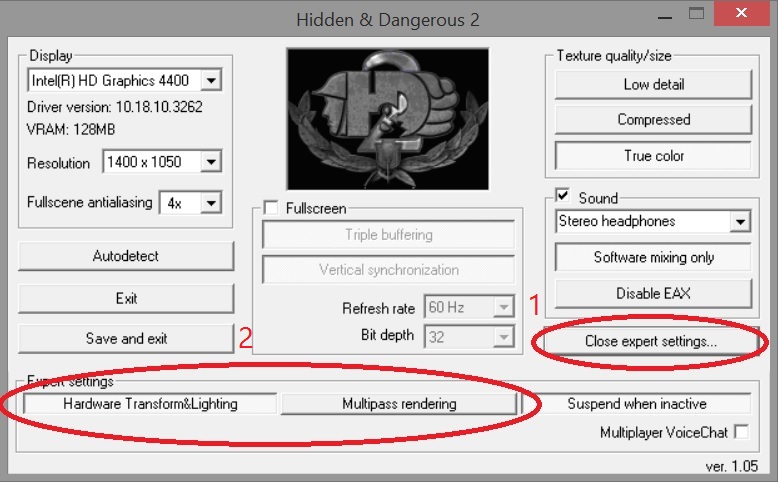In-game screenshots
- Max.
-

- Offline
- I am administrator of the biggest russian HD2 community. On photo - my grand grandad (veteran WW2)
Less
More
11 years 5 months ago #241
by Max.
Replied by Max. on topic In-game screenshots
its only in "desert" maps like Afrika or Libya
ok ill try to reinstall game later! thanks!
ok ill try to reinstall game later! thanks!
Please Log in or Create an account to join the conversation.
- jacobston
-

- Offline
- I'm a wreck.
11 years 5 months ago - 11 years 5 months ago #242
by jacobston
Replied by jacobston on topic In-game screenshots
@Max: I had the same problem on my new PC. Go to your HD2 main directory (where the game installed) and look for setup.exe (the icon will look like the HD2 icon, but with a green arrow on it)
Run setup as administrator and you should see this window
Open the expert settings (bottom right) and switch between "Hardware Transform&Lighting" and "Multipass Rendering" (see screenshot) and test it to see if the game looks better.
You may also want to change whether the game runs fullscreen, especially if you are using a widescreen monitor (I have a 1080p monitor, so I always run HD2 windowed)
Let me know if this helps!
Run setup as administrator and you should see this window
Open the expert settings (bottom right) and switch between "Hardware Transform&Lighting" and "Multipass Rendering" (see screenshot) and test it to see if the game looks better.
You may also want to change whether the game runs fullscreen, especially if you are using a widescreen monitor (I have a 1080p monitor, so I always run HD2 windowed)
Let me know if this helps!
Last edit: 11 years 5 months ago by jacobston.
The following user(s) said Thank You: snowman, Max.
Please Log in or Create an account to join the conversation.
- Max.
-

- Offline
- I am administrator of the biggest russian HD2 community. On photo - my grand grandad (veteran WW2)
11 years 5 months ago #243
by Max.
Replied by Max. on topic In-game screenshots
what about 1366x768 ?
my maximum is 1024
my maximum is 1024
Please Log in or Create an account to join the conversation.
- jacobston
-

- Offline
- I'm a wreck.
11 years 5 months ago #244
by jacobston
Replied by jacobston on topic In-game screenshots
Try it fullscreen in 1024x768, then if any problems continue switch to windowed mode.
Please Log in or Create an account to join the conversation.
- Max.
-

- Offline
- I am administrator of the biggest russian HD2 community. On photo - my grand grandad (veteran WW2)
11 years 5 months ago #245
by Max.
Replied by Max. on topic In-game screenshots
thanks for help! but i still play in 1024. its not works 
The following user(s) said Thank You: jacobston
Please Log in or Create an account to join the conversation.
- jacobston
-

- Offline
- I'm a wreck.
11 years 5 months ago #246
by jacobston
Replied by jacobston on topic In-game screenshots
Make sure that the fullscreen box (under the HD2 logo, in the setup) is not checked and try running it then. Also try clicking "Multipass Rendering" in the expert settings, if you have not already done so. Running the game in it's own window will make it run in your desktop resolution, which should fix your problems.
The following user(s) said Thank You: Max.
Please Log in or Create an account to join the conversation.
Birthdays
- Ikaros in 2 days
- jamaicadomnului in 2 days
- Stonewall in 5 days
- VCG_freddy in 6 days