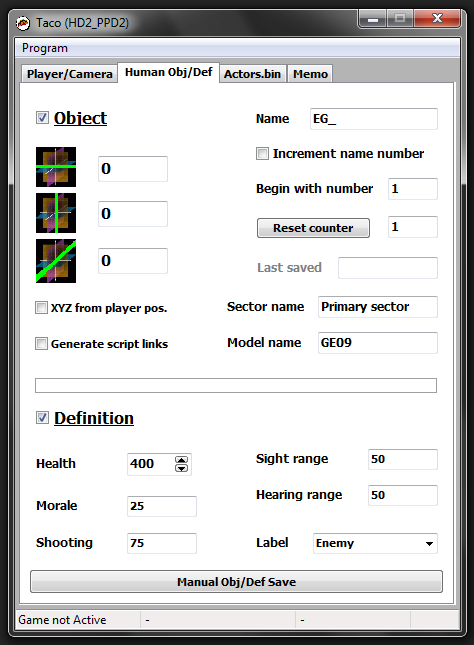- Posts: 168
- Thank you received: 176
TACO
- WANGER
-

- Offline
- Meine Ehre heißt Treue
Less
More
5 years 9 months ago #7
by WANGER
Replied by WANGER on topic In-game camera position display.
It reminds me Mohaa spawn commands from console i did back ago before game spy shutdown , I am miss that days

Please Log in or Create an account to join the conversation.
- Stern
-
 Topic Author
Topic Author
- Offline
Less
More
- Posts: 747
- Thank you received: 572
5 years 9 months ago - 5 years 8 months ago #8
by Stern
The one who hesitates is lost !
Replied by Stern on topic In-game camera position display.
Did MOHAA had multiplayer ?
I know best DM multiplayer game is COD 1 DM...its just perfect
But to the topic:
Here is a first version of this updated program.
It has many useful features needed for who ever makes mission modifications.
*It displays player in-game XYZ coordinates(true position, not camera coordinates).
*It allows to move camera to any position and allows to set/save/load players position(teleport)
These functions are password protected !!!
*It can allows to import files to Actors.bin and makes all needed Byte count corrections.
*It can generate Enemy Object/Definitions/Script links: one at a time or full automatic,
taking XYZ from player in-game coordinates and saves it to Enemy coordinates.
Direction is saved as 0 (facing North). Its complicated math behind it and I didnt find any reliable memory addresses to read out player direction from Game.
***
HD2_PPD2
I know best DM multiplayer game is COD 1 DM...its just perfect
But to the topic:
Here is a first version of this updated program.
It has many useful features needed for who ever makes mission modifications.
*It displays player in-game XYZ coordinates(true position, not camera coordinates).
*It allows to move camera to any position and allows to set/save/load players position(teleport)
These functions are password protected !!!
*It can allows to import files to Actors.bin and makes all needed Byte count corrections.
*It can generate Enemy Object/Definitions/Script links: one at a time or full automatic,
taking XYZ from player in-game coordinates and saves it to Enemy coordinates.
Direction is saved as 0 (facing North). Its complicated math behind it and I didnt find any reliable memory addresses to read out player direction from Game.
***
HD2_PPD2
The one who hesitates is lost !
Last edit: 5 years 8 months ago by Stern.
The following user(s) said Thank You: WANGER
Please Log in or Create an account to join the conversation.
- WANGER
-

- Offline
- Meine Ehre heißt Treue
Less
More
- Posts: 168
- Thank you received: 176
5 years 9 months ago #9
by WANGER
Replied by WANGER on topic In-game camera position display.
yes man mohaa have multiplayer its have even own fix of multiplayer after gamespy shutdown
Please Log in or Create an account to join the conversation.
- Stern
-
 Topic Author
Topic Author
- Offline
Less
More
- Posts: 747
- Thank you received: 572
5 years 9 months ago - 5 years 9 months ago #10
by Stern
The one who hesitates is lost !
Replied by Stern on topic In-game camera position display.
Now I used this program to create mission with maze, mostly for importing.
Only one bug appeared:
Dont use Backup folder for other files.
It can generate file name error.
(I might fix that by checking if the readout is a numeric value by multiply it with 1 and see if the value is number)
I would give password for teleport and camera movement functions for someone who is a mission modder, not for regular players.
You have to watch a movie for that !
Only one bug appeared:
Dont use Backup folder for other files.
It can generate file name error.
(I might fix that by checking if the readout is a numeric value by multiply it with 1 and see if the value is number)
I would give password for teleport and camera movement functions for someone who is a mission modder, not for regular players.
You have to watch a movie for that !
The one who hesitates is lost !
Last edit: 5 years 9 months ago by Stern.
Please Log in or Create an account to join the conversation.
- Stern
-
 Topic Author
Topic Author
- Offline
Less
More
- Posts: 747
- Thank you received: 572
5 years 8 months ago #11
by Stern
The one who hesitates is lost !
Replied by Stern on topic In-game camera position display.
Added some useful functions:
*User can generate empty script files with same name as a Object name.
*User can select custom output folder name.
*Voice type selection added.
Other way to create files, I used this VB script before:
This code will generate scripts E_1.scr to E_10.scr
Create new file (new text file), change file extension "txt" to vbs.
*User can generate empty script files with same name as a Object name.
*User can select custom output folder name.
*Voice type selection added.
Other way to create files, I used this VB script before:
Code:
Dim fso, i, File1
scriptdir = CreateObject("Scripting.FileSystemObject").GetParentFolderName(WScript.ScriptFullName)
Set fso = CreateObject("Scripting.FileSystemObject")
For i = 1 To 10
Set File1 = fso.CreateTextFile(scriptdir&"\E_"&i&".scr", True)
Next
Create new file (new text file), change file extension "txt" to vbs.
The one who hesitates is lost !
Please Log in or Create an account to join the conversation.
- ProSabre
-

- Offline
Less
More
- Posts: 175
- Thank you received: 169
5 years 8 months ago - 5 years 8 months ago #12
by ProSabre
Replied by ProSabre on topic In-game camera position display.
I like also messing around with vbs.
Here's my version...
Create .scr.
Kind of a special version with voice and msg box
option Explicit
'make speak obj
Dim WshShell, result, VObj
On Error Resume Next
Set VObj = CreateObject("SAPI.SpVoice")
with VObj
Set .voice = .getvoices.item(0)
.Volume = 70
.Rate = 0
VObj.Speak "Hi and welcome to dot Scr creater"
end With
'make del routine
set WshShell = CreateObject("wscript.Shell")
iReturn=WshShell.Run("cmd.exe /c CD&Timeout /T 1 >Nul"&_
"&del /Q E_1.SCR&del /Q E_2.SCR&del /Q E_3.SCR&del /Q E_4.SCR&del /Q E_5.SCR&del /Q E_6.SCR&del /Q E_7.SCR&del /Q E_8.SCR&del /Q E_9.SCR&del /Q E_10.SCR"&_
"&exit /b ",0,true)
'make yes or no msg box
result = MsgBox ("Create .SCR - Press Yes? or Exit - Press NO ?", vbYesNo+vbQuestion, "Create .SCR ?")
'make Select Case result vbYes
Select Case result
Case vbYes
'make .scr files
set WshShell = CreateObject("wscript.Shell")
iReturn=WshShell.Run("cmd.exe /c CD&Timeout /T 1 >Nul"&_
"&blank>E_1.SCR"&_
"&blank>E_2.SCR"&_
"&blank>E_3.SCR"&_
"&blank>E_4.SCR"&_
"&blank>E_5.SCR"&_
"&blank>E_6.SCR"&_
"&blank>E_7.SCR"&_
"&blank>E_8.SCR"&_
"&blank>E_9.SCR"&_
"&blank>E_10.SCR"&_
"&exit /b ",0,true)
'make Select Case result vbNo
Case vbNo
End Select
set WshShell = Nothing
'make msg box
MsgBox ("Thank you for you kind services.")
Also an made file..
Here's my version...
Create .scr.
Kind of a special version with voice and msg box
option Explicit
'make speak obj
Dim WshShell, result, VObj
On Error Resume Next
Set VObj = CreateObject("SAPI.SpVoice")
with VObj
Set .voice = .getvoices.item(0)
.Volume = 70
.Rate = 0
VObj.Speak "Hi and welcome to dot Scr creater"
end With
'make del routine
set WshShell = CreateObject("wscript.Shell")
iReturn=WshShell.Run("cmd.exe /c CD&Timeout /T 1 >Nul"&_
"&del /Q E_1.SCR&del /Q E_2.SCR&del /Q E_3.SCR&del /Q E_4.SCR&del /Q E_5.SCR&del /Q E_6.SCR&del /Q E_7.SCR&del /Q E_8.SCR&del /Q E_9.SCR&del /Q E_10.SCR"&_
"&exit /b ",0,true)
'make yes or no msg box
result = MsgBox ("Create .SCR - Press Yes? or Exit - Press NO ?", vbYesNo+vbQuestion, "Create .SCR ?")
'make Select Case result vbYes
Select Case result
Case vbYes
'make .scr files
set WshShell = CreateObject("wscript.Shell")
iReturn=WshShell.Run("cmd.exe /c CD&Timeout /T 1 >Nul"&_
"&blank>E_1.SCR"&_
"&blank>E_2.SCR"&_
"&blank>E_3.SCR"&_
"&blank>E_4.SCR"&_
"&blank>E_5.SCR"&_
"&blank>E_6.SCR"&_
"&blank>E_7.SCR"&_
"&blank>E_8.SCR"&_
"&blank>E_9.SCR"&_
"&blank>E_10.SCR"&_
"&exit /b ",0,true)
'make Select Case result vbNo
Case vbNo
End Select
set WshShell = Nothing
'make msg box
MsgBox ("Thank you for you kind services.")
Also an made file..
This attachment is hidden for guests.
Please log in or register to see it.
Please log in or register to see it.
Last edit: 5 years 8 months ago by ProSabre.
Please Log in or Create an account to join the conversation.
Birthdays
- Ikaros in 3 days
- jamaicadomnului in 3 days
- Stonewall in 6 days