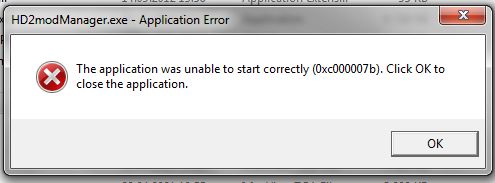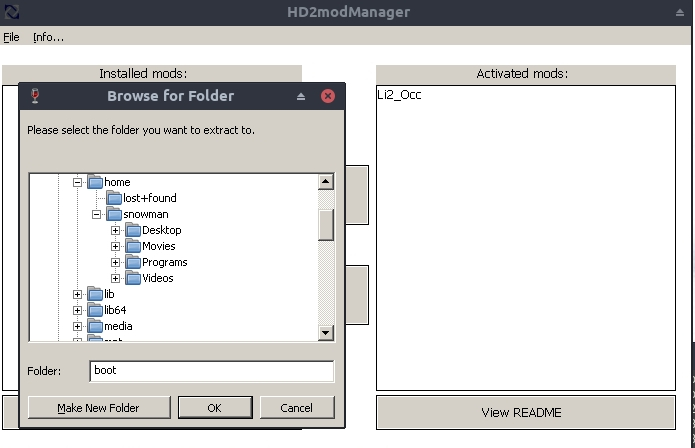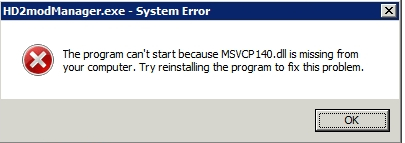- Posts: 23
- Thank you received: 31
Mod Manager
- MeToX
-
 Topic Author
Topic Author
- Offline
Less
More
4 years 9 months ago - 4 years 9 months ago #1
by MeToX
Mod Manager was created by MeToX
Dear community,
it is still work in progress, but I already wan't to share the current version of the Mod Manager I was working on for quiet a while now.
You can download it here
I wan't to use this thread to get some input about the bugs you may encounter and also suggestions from your side.
If you test this currenty pre-release keep in mind that it may do unexpected things, although I have iron out most of the bugs already.
I suggest that you make backups of your mpmaplist and your mod projects.
On the github page you can find the source code.
Now how does it work? I tried to make it super simple.
Make a folder, call it whatever, maybe just "mods" and put all the mods in. Mind that those must be in .zip format and the hirarchy within the .zip archive must be like in the H&D2 directory:

In Windows 10 (and probably earlier versions) .zip is already integraded. Select the files you want, right click -> send to -> zip compressed folder
Put the ModManager.exe into the same folder where your H&D2.exe is, click on the button "Change Mod files path" and select the folder where your mods are in. Your installed mods should show up now. If you now select them, you either activate or deactivate the mods with the ">" and "<" button in the middle.
It's a bit hidden, but in the top left under "File" you can activate "allow mpmaplist modification". If you do that, it will merge the mpmaplist from the mod (if there is one) with the one you currently have in your H&D2 directory. When you deactivate the mod, it will also remove it out of the mpmaplist.
Now I hope it works well for everybody, but if you encounter any bugs or have some ideas to improve things, let me know here. I will also update the threads if I push a newer version.
it is still work in progress, but I already wan't to share the current version of the Mod Manager I was working on for quiet a while now.
You can download it here
I wan't to use this thread to get some input about the bugs you may encounter and also suggestions from your side.
If you test this currenty pre-release keep in mind that it may do unexpected things, although I have iron out most of the bugs already.
I suggest that you make backups of your mpmaplist and your mod projects.
On the github page you can find the source code.
Now how does it work? I tried to make it super simple.
Make a folder, call it whatever, maybe just "mods" and put all the mods in. Mind that those must be in .zip format and the hirarchy within the .zip archive must be like in the H&D2 directory:

In Windows 10 (and probably earlier versions) .zip is already integraded. Select the files you want, right click -> send to -> zip compressed folder
Put the ModManager.exe into the same folder where your H&D2.exe is, click on the button "Change Mod files path" and select the folder where your mods are in. Your installed mods should show up now. If you now select them, you either activate or deactivate the mods with the ">" and "<" button in the middle.
It's a bit hidden, but in the top left under "File" you can activate "allow mpmaplist modification". If you do that, it will merge the mpmaplist from the mod (if there is one) with the one you currently have in your H&D2 directory. When you deactivate the mod, it will also remove it out of the mpmaplist.
Now I hope it works well for everybody, but if you encounter any bugs or have some ideas to improve things, let me know here. I will also update the threads if I push a newer version.
Last edit: 4 years 9 months ago by MeToX.
The following user(s) said Thank You: snowman, WANGER, culticaxe
Please Log in or Create an account to join the conversation.
- Stern
-

- Offline
Less
More
- Posts: 747
- Thank you received: 572
- snowman
-

- Offline
- Your most dear friend.
4 years 9 months ago - 4 years 9 months ago #3
by snowman
"Straight and narrow is the path."
Replied by snowman on topic Mod Manager
How is your trip to Paris?
Works on Linux 64-bit... except that I need to do a trick because Wine has configs that start with '.', meaning they are invisible. I've setup a folder on Desktop and everything works as expected, minus the mpmaplist.txt writing. Yes, I checked the "hidden" setting. Stern knows about this
On our remote machine, it doesn't even start. I did install Visual Studio 2015-2019, restarted the remote and still doesn't work. Also moved the missing .dll from my Windows 7 HDD to the system32 on Remote... nothing!
Works on Linux 64-bit... except that I need to do a trick because Wine has configs that start with '.', meaning they are invisible. I've setup a folder on Desktop and everything works as expected, minus the mpmaplist.txt writing. Yes, I checked the "hidden" setting. Stern knows about this
On our remote machine, it doesn't even start. I did install Visual Studio 2015-2019, restarted the remote and still doesn't work. Also moved the missing .dll from my Windows 7 HDD to the system32 on Remote... nothing!
"Straight and narrow is the path."
Last edit: 4 years 9 months ago by snowman.
Please Log in or Create an account to join the conversation.
- MeToX
-
 Topic Author
Topic Author
- Offline
Less
More
- Posts: 23
- Thank you received: 31
4 years 9 months ago - 4 years 9 months ago #4
by MeToX
Replied by MeToX on topic Mod Manager
Current version here:
https://github.com/M3tox/HD2modManager/releases/tag/0.81
It appears that the error Stern and snowman experienced was caused because of one or multiple missing DLLs.
Since I was using the Win32 API, I just used the systems DLLs, which made it possible to make the program only 130kb big.
However, in older versions of Windows it can happen that those DLLs are different or just missing.
Now, in the current built all necessary DLLs should be integrated, which made the program twice as big, but now it should run even if you don't have the required DLLs in your system32 folder.
It appears that the error Stern and snowman experienced was caused because of one or multiple missing DLLs.
Since I was using the Win32 API, I just used the systems DLLs, which made it possible to make the program only 130kb big.
However, in older versions of Windows it can happen that those DLLs are different or just missing.
Now, in the current built all necessary DLLs should be integrated, which made the program twice as big, but now it should run even if you don't have the required DLLs in your system32 folder.
good spotHow is your trip to Paris?
That is unfortunate... For me it works absolutely fine, so I guess it is just wine which does not convert this certain operation correctly. I will see if I can also make a linux version of the ModManager, so you don't even have to use wine.[...] and everything works as expected, minus the mpmaplist.txt writing
Last edit: 4 years 9 months ago by MeToX.
The following user(s) said Thank You: snowman, culticaxe
Please Log in or Create an account to join the conversation.
- snowman
-

- Offline
- Your most dear friend.
4 years 9 months ago #5
by snowman
"Straight and narrow is the path."
Replied by snowman on topic Mod Manager
It works on the Remote now. Thanks!
Still doesn't edit the mpmaplist. Very strange. I also ran it as Admin, reinstalled the Occ mission Ted posted, started the server manager again and... BOOM! nothing works. Server log says one mission in the mpmaplist even if there are over 200. Trying to restart the machine. If it still doesn't work, I'll move over the backup I did a month ago
Still doesn't edit the mpmaplist. Very strange. I also ran it as Admin, reinstalled the Occ mission Ted posted, started the server manager again and... BOOM! nothing works. Server log says one mission in the mpmaplist even if there are over 200. Trying to restart the machine. If it still doesn't work, I'll move over the backup I did a month ago
"Straight and narrow is the path."
Please Log in or Create an account to join the conversation.
- MeToX
-
 Topic Author
Topic Author
- Offline
Less
More
- Posts: 23
- Thank you received: 31
4 years 9 months ago #6
by MeToX
Replied by MeToX on topic Mod Manager
Wait what?? It crashed the whole operating system?! DId you get any error messages or was it just not responding anymore? This should definetly not happen!
The following user(s) said Thank You: snowman
Please Log in or Create an account to join the conversation.
Birthdays
- Ikaros in 3 days
- jamaicadomnului in 3 days
- Stonewall in 6 days